Document Reading and Text-to-Speech (TTS) Technology
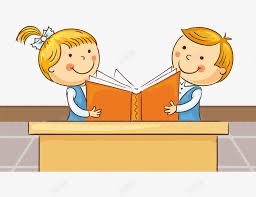
The phrase “read the document to me” opens the door to the vast world of Text-to-Speech (TTS) technology. With advancements in this technology, we now have efficient and easy tools for obtaining information in a fast-paced, multitasking environment. Whether it’s work reports, school assignments, or eBooks, they can all be read aloud amidst a busy schedule. This article will explore the convenience and versatility of these tools.
What is a Document Reader?
A document reader is a tool that converts documents, web pages, and other formatted text into speech, allowing users to listen. This technology is also known as Text-to-Speech (TTS) or reading aloud and can be used on platforms such as Windows, macOS, iOS, and Android.
Can Google Read Documents for Me?
Yes, Google’s Text-to-Speech technology supports this functionality. In Google Docs, there is a built-in feature that can read documents aloud. Additionally, Google Chrome has many extensions and plugins that support this functionality.
How Can I Get a PDF to Read Aloud?
To get a PDF to read aloud, you can use tools and platforms that support PDF files, such as Adobe Reader, which comes with a read-aloud feature. Other specialized PDF readers with TTS capabilities can also be used across various operating systems.
How Can My Phone Read Documents Aloud?
Smartphones come with built-in TTS functionality. On iPhones, you can use the VoiceOver feature, while Android has the TalkBack feature. There are also other mobile applications that provide document reading services.
Ten Use Cases for Document Reading
The digital age offers countless conveniences. Here are some scenarios for using document reading along with their benefits:
- Multitasking: Listening to documents while doing other things.
- Learning: Suitable for auditory learners and language acquisition.
- Accessibility: Assisting individuals with disabilities or reading difficulties.
- Convenience: Converting text into audiobooks or podcasts.
- Efficiency: Saving time by listening instead of reading, especially for lengthy documents.
- Comprehension: Enhancing understanding through auditory reinforcement.
- Navigation: Easily browsing documents with screen readers.
- Language Skills: Improving fluency in languages.
- Content Creation: Creating audio files using TTS.
- Travel: Listening to documents while on the go.
Where Can I Find Document Readers?
Document readers can be found across multiple platforms, including Windows, macOS, iOS, Android, and the web. They can be built-in features, standalone software, or browser extensions and plugins.
Nine Document Readers
Whether you are looking to enhance productivity, improve accessibility, or enjoy hands-free reading, these platforms can help you read documents aloud:
1. Yomer Text-to-Speech
Cost: Free trial
Yomer is a groundbreaking tool that transforms the way people access text content. It converts written text into realistic speech, making it especially useful for individuals with reading disabilities, visual impairments, or those who prefer auditory learning. It supports various devices and platforms, providing a flexible listening experience anytime, anywhere.
Key Features of Yomer TTS:
- High-Quality AI Voices: Offers a range of high-quality AI voices and languages for a natural listening experience.
- Seamless Integration: Integrates with multiple devices and platforms for easy conversion of text to speech.
- Speed Control: Users can adjust the playback speed.
- Offline Listening: Ability to save and listen to content offline.
- Text Highlighting: Highlights text during reading to enhance understanding and retention.
2. NaturalReader
Cost: Free; more features available for a fee.
Key Features:
- OCR
- Multilingual support
- Save audio files
- Mobile application
- Speed control
3. Adobe Reader
Cost: Free.
Key Features:
- PDF support
- Read-aloud feature
- Accessibility options
- Annotation tools
- Cross-platform availability
4. Voice Dream Reader
Cost: $14.99 for iOS and Android versions.
Key Features:
- Over 200 voices
- Supports multiple formats
- Save audio files
- Customizable reading speed
- Text highlighting
5. Microsoft Word
Cost: Part of the Microsoft Office suite, varies in price.
Key Features:
- Read-aloud feature
- Supports multiple formats
- Collaboration tools
- Editing features
- Cloud storage
6. Google Docs
Cost: Free.
Key Features:
- Google integration
- Collaboration tools
- Real-time editing
- Read-aloud feature
- Cross-platform availability
7. Pocket
Cost: Free; paid options start at $4.99 per month.
Key Features:
- Read later
- Text-to-speech
- Tagging and organization
- Offline access
- Cross-platform availability
8. Apple Books
Cost: Free.
Key Features:
- Supports ePub and PDF
- VoiceOver integration
- Adjustable reading speed
- Note-taking tools
- iCloud integration
9. Microsoft Edge
Cost: Free.
Key Features:
- Read-aloud feature
- Web page support
- Voice options
- Adjustable reading speed
- Integration with other Microsoft services
Document readers offer efficient and inclusive interactive methods for users with diverse needs. Exploring the specific details of the above tools according to your requirements can help you make informed choices. As the future of reading becomes increasingly audio-based, you’re sure to find the right tool to accompany you on your journey.
